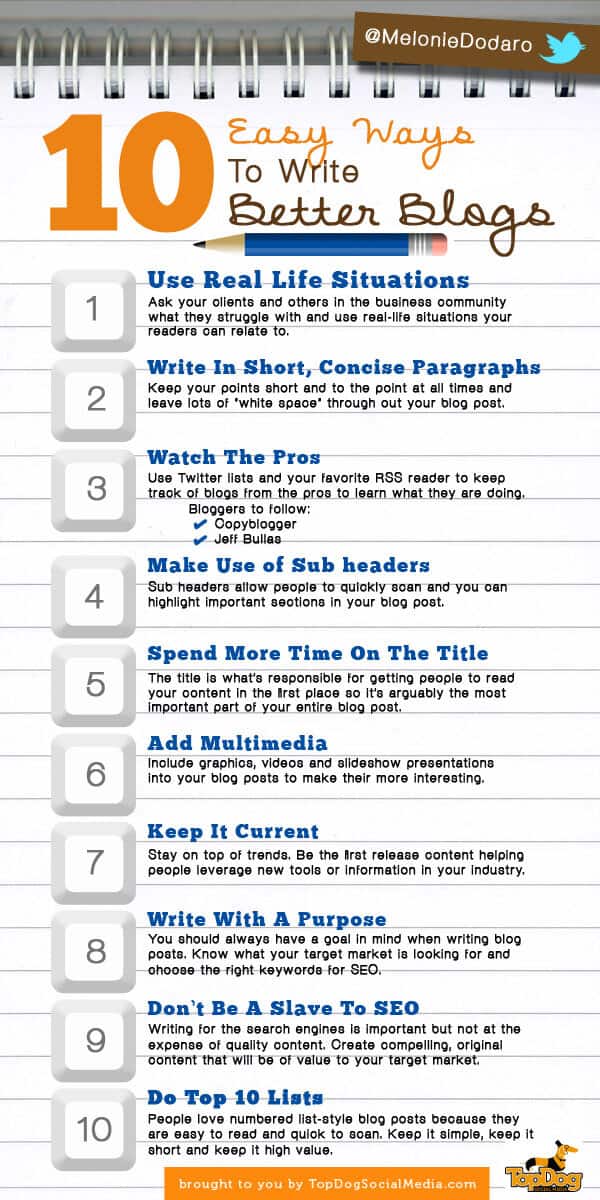How to Get Over 100 Tweets on Autopilot on Each and Every Post You Write

I am asked over and over again how I manage to get over a hundred tweets per post on a regular basis.
The answer is actually quite simple and, in many ways, very obvious: it’s all about networking and collaboration.
Here are my 7 ways to get an impressive number of retweets nearly on autopilot.
1. Quantity Matters
I’ve said it before, I’ll say it again – quantity of your Twitter followers does matter.
Of course, I am not discounting quality either. As a matter of fact, we will talk about it a little later.
You have to admit though: with 100K+ followers, my posts are much more likely to get retweeted for that reason alone.
I can see that those of you who are following me @WebTrafficCafe are raising their eyebrows: 100K? What is she talking about?
The thing is that my followers are divided into 6 different Twitter accounts.
Not only this strategy helps me to get the maximum number of followers in the shortest period of time, but also every time I send a tweet about my blog post, I get 6 RTs instead of one.
There was a lot of controversy when Nick Cardot (@Nicholas_Cardot) and I had a face-off on the issue of what matters the most for social media traffic generation: quality or quantity.
What Nick and I did was exchanged posts proving our opposing points of view.
Here are the links to both posts:
Bottom line for me was that quality is important for networking, but without quantity your social media traffic generation will go down the drain.
2. Quality Is the Key
Now that we talked about quantity, here’s what I think of quality when it comes down to social interaction.
It’s IMPERATIVE.
You have to respond to your followers.
You have to initiate conversations with them.
You also have to initiate/follow/respond to tweets from more influential bloggers you’d like to get to know better or rather be known by them.
For every tweeted post from my own blog, I retweet several posts by other bloggers.
I actually have several bloggers (including my gracious host, Rebel with a Cause, Francisco, of course) on a “retweet speed dial“, meaning I have their RSS feeds added to my Twitter accounts and retweet their posts as soon as they are published.
3. Collaborate
In other words, create a small group of bloggers in the same niche as yours and agree to add each other’s RSS feeds to your Twitter accounts, whether you use MarketMeSuite, Hootsuite, or Twitterfeed.com.
It goes without saying that you need to choose wisely here.
If your group gets too big, it’ll be too difficult to know who is holding their side of the bargain.
Smaller group is best, and by that I mean 15-20 bloggers – that’s my sweet spot.
So now, every time you publish a post, it’ll be automatically RTed by everyone in your group, as well as you’ll be automatically RTing their content, so it doesn’t appear like all you do is self-promote your own blog.
Quality issue: since you need to limit the number of bloggers in your group (in my opinion), you HAVE TO make sure that:
1. These bloggers have a substantial influence in the twittersphere.
Always try to make sure that the bloggers you recruit have at least the same or ideally many more Twitter followers and their content gets RTed by their followers (just take a look at the number of RTs they get on their own posts).
2. Also, make sure their content is of quality – since you’ll be automatically RTing it, it’d better be good or you’ll loose credibility with your own followers.
Where to find collaborators: everywhere.
Literally.
Look for blogs in the same niche that you like and contact their owners, explaining the benefits of collaboration.
Check out the people you follow on Twitter – the ones you’d really like to connect with – and send them a DM or, better yet, go to their blog and use the contact form to get in touch with them.
Look for existing collaboration groups you can join.
If you notice the same people RTing each other’s content, chances are they are in a group of sorts.
Be creative and don’t be afraid to create your own group, if you can’t find any to join.
Hint: Skype is a perfect place to create a group like that. That way you can always send everyone a message to share your post on different networks.
4. Send Email to Your List
Every time you send an email to your list letting them know you’ve got a new post up, make it easy for them to RT your post right from your email.
That way, even if they don’t have the time to read your post, they still might RT it, IF you make it simple.
I, like most bloggers I know, use Aweber for my email autoresponder and as of right now there’s no way to add social media sharing buttons to your emails.
However, I found an easy way to do it directly from an email through a free service called ClickToTweet.
However, I found an easy way to do it directly from an email through a free service called ClickToTweet.
It’s rather simple, really – you write a tweet the way you’d like to, include your shortened link and your @Mention and click “Generate Link!”
And voila – you now have a link you can add to your Aweber or whatever other autoresponder you are using and all your subscribers have to do is to click on it to retweet.
5. Show Favoritism
This is something I always ignored in the past, until I read an amazing ebook on blog promotion by Kristi Hines from Kikolani.
Twitter direct messages.
It’s funny because I use them a lot to bring my new Twitter followers back to my blog, yet I completely ignore my own inbox since it takes so long to get rid of a bunch of spam in search of a couple of legit messages.
Well, what happens is that not all messages are spam and some of my followers sometimes request that I take a look at their blog posts and RT them.
Once I do that, I, per Kristi’s suggestion, keep their ID in a text file and occasionally ask them to RT one of my posts that I really want to do well.
6. Use Triberr.com
Triberr.com is still a fairly new service created by Dino Dogan geared specifically towards forming groups with one common purpose – to RT each other’s stuff.
This has recently become my trump RT card. Because of the kind of tribe I am in, my content has quite a reach, and yours can too.
>Side Note: Our friends over on Triberr are nominated for the Up-and-Coming Social Media Service award on Mashable. Help me make them Number 1 by casting your vote right now. <
7. Use Plugins
Definitely, make it easy for your readers to RT your content.
Here’s what I use on my blog to encourage RTs:
1. Social media sharing buttons to the right of the page.
It’s not a plugin I use; these are hard-coded into my theme and are actually pretty easy to add.
The reason they are hard-coded is because of speed – I don’t need yet another plugin to slow down my blog.
If you don’t know how to do it, just choose one of the multitude of social sharing plugins.
2. I also use Twitter @Anywhere plugin at the end of each posts – it’s one of the easiest ways I found to get your readers to RT your content because all it takes is one click.
3. CommentLuv Premium: the recent paid version of the famous plugin has significantly increased my reader engagement by offering them a choice to RT my post, “like” it on Facebook, or click on +1 in order to get access to their last 10 posts.
Marketing Takeaway
Some of these methods require some initial investment of time and / or money, but once set up, they can run on autopilot, which is my favorite part about this whole Twitter promotion process.
Are there more ways to promote your post on Twitter and get more RTs? I am sure.
Are there any more automated ways to do it? I doubt it.
Final word of wisdom: the number of RTs your post gets is not always reflective of the amount of traffic you might get.
A high retweet number is nice to have for social proof and self-satisfaction, but you should never rely upon your RTs alone to bring you traffic.
http://socialmouths.com/blog/2011/11/09/get-over-100-tweets-on-autopilot/

 Do you struggle to keep up with the latest social media changes?
Do you struggle to keep up with the latest social media changes?












 Are you currently using Twitter for business?
Are you currently using Twitter for business? For example, if you are looking to connect with chiropractors, you can simply type “chiropractor” into Twitter search and then click the “People” tab from the left side menu to filter profiles instead of tweets. It’s ideal that you search with singular terms as opposed to plural since that is how individuals identify themselves, i.e. “chiropractor” instead of “chiropractors”.
For example, if you are looking to connect with chiropractors, you can simply type “chiropractor” into Twitter search and then click the “People” tab from the left side menu to filter profiles instead of tweets. It’s ideal that you search with singular terms as opposed to plural since that is how individuals identify themselves, i.e. “chiropractor” instead of “chiropractors”.